|
4 registered members (Edinburgh, slime500, 2 invisible),
210
guests, and 3
spiders. |
|
Key:
Admin,
Global Mod,
Mod
|
|
|
Forums69
Topics113,578
Posts1,340,906
Members1,797
| |
Most Online731
Jan 14th, 2020
|
|
|
 Re: Announcing: Star Trek for 20v/vt
[Re: barnacle]
#1173921
Re: Announcing: Star Trek for 20v/vt
[Re: barnacle]
#1173921
20/02/2011 14:22
20/02/2011 14:22
|
Joined: Dec 2005
Posts: 10,728
N.E Scotland
mattB

Club member 6
|

Club member 6
I AM a Coop
Joined: Dec 2005
Posts: 10,728
N.E Scotland
|
"startrek_bosch_M2_10_4.exe 8" assuming you're already in the correct directory:
1.PLUG IN
Plug in the USB cable first. You will then be asked to install choose to search the cd-rom drive. If it finds them (great) then move to step 2 ok.
it didn't find them try telling windows that the drivers are in the DRIVERS\DRIVE\WHQL Certified driver directory. It should install find and you can move on on to step 2.
2.FIND THE COM PORT
Now go into control panel>system>hardware>devices and look for the serial port option. You should see something along the lines of COM3. Note the number down. Move to Step 3 COM5
3.COPY THE SOFTWARE TO YOUR COMPUTER
copy the software to your C Drive I suggest creating a C:\ST directory. Now copy the startrek software to it. I would also rename the .exe file to something simple like STARTREK.EXE as it makes things simpler later on...
4. PLUG AND SORT OF PLAY
Plug the black connector into the blue USB connector (you probably did that already). Connect the positive connector to the positive connector on the battery terminal. Plug the fiat connector into the fiat connector on the coupe (looking at the car from the front its on the left near the power steering reservoir).
(optional bit) Now if you really want you can attach the negative ground terminal to a bit of metal on the bodywork or else connect it to the negative terminal on the battery. YOU DONT HAVE TO CONNECT THE GROUND IF YOU DONT WANT TO. Attach the red connector to the positive terminal of the battery.
5. FIRE UP THE SOFTWARE
Before you do start the software, TURN ON THE INGITION (the engines does not need to be started but if it is, it needs to be idling <2000rpm for the software to work).
Now use the command line (dos / terminal or whatever you want to call it and type…} to start the software C:\ST\STARTTREK.EXE {and include the com port number here i.e 3} press enter and it should connect.
Death-rattle-tastic
|
|
|
 Re: Announcing: Star Trek for 20v/vt
[Re: barnacle]
#1173926
Re: Announcing: Star Trek for 20v/vt
[Re: barnacle]
#1173926
20/02/2011 14:26
20/02/2011 14:26
|
dlongstaff
Unregistered
|
dlongstaff
Unregistered
|
Before startrek you need to write where the programme is, for instance I have mine on the desktop ( now I got a laptop again!)
If you sure its com8, dont write com just leave one space after 4 and write 8
...M2_10_4 8
|
|
|
 Re: Announcing: Star Trek for 20v/vt
[Re: barnacle]
#1261625
Re: Announcing: Star Trek for 20v/vt
[Re: barnacle]
#1261625
19/09/2011 12:58
19/09/2011 12:58
|
MikeRoss
Unregistered
|
MikeRoss
Unregistered
|
Does anyone know if you can use startrek on windows 95 or 98? I have some 100year old laptops knocking about and it beats spending money on a new laptop just to get it dirty in my engine bay.
|
|
|
 Re: Announcing: Star Trek for 20v/vt
[Re: barnacle]
#1261662
Re: Announcing: Star Trek for 20v/vt
[Re: barnacle]
#1261662
19/09/2011 14:47
19/09/2011 14:47
|
MikeRoss
Unregistered
|
MikeRoss
Unregistered
|
Well it involves buying the cables and if it's incompatible there's no point shelling out £20 for some cables which I can't use. So if anyone knows for sure I'd be grateful if they can let me know.
Last edited by MikeRoss; 19/09/2011 14:48.
|
|
|
 Re: Announcing: Star Trek for 20v/vt
[Re: barnacle]
#1264216
Re: Announcing: Star Trek for 20v/vt
[Re: barnacle]
#1264216
27/09/2011 12:47
27/09/2011 12:47
|
MikeRoss
Unregistered
|
MikeRoss
Unregistered
|
In the end I just installed XP as I am familiar with it if I need to troubleshoot.
What is the time interval between data updates on star trek and is there a way to dump the readings to a text file for logging and plotting later? Perhaps a handy little line of code I can insert somewhere in the .exe? I've done a bit of programming with matlab but I'm not really familiar with programming in dos.
Last edited by MikeRoss; 27/09/2011 12:48.
|
|
|
 Re: Announcing: Star Trek for 20v/vt
[Re: ]
#1379807
Re: Announcing: Star Trek for 20v/vt
[Re: ]
#1379807
23/09/2012 22:39
23/09/2012 22:39
|
CoupeNewbie
Unregistered
|
CoupeNewbie
Unregistered
|
Hi All,
My Coupe failed it's MOT on emissions. The garage said that the lambda sensor was reading erratically, and may need replacing.
Unfortunately, I don't have the details to hand of exactly what the emissions error was, but I thought I'd try and run the Startrek software to see if there were any clues, to check the diagnosis.
I'm sure I'd used it before on this car, but it doesn't seem to be connecting properly to the ECU.
As far as I can see in device manager, the serial port/USB interface is running on COM3, but when I connect it up, I can only connect to COM4 and COM8. When connected on either of these, it says the ECU ID is: 5C-5C-2E-5C-63-6F, but there seems to be no useful data visible.
Please could somebody confirm:
Where exactly is the diagnostic plug? I tried the one down the front left, but I wondering if it's not the right plug.
What other reason might there be, for it not connecting on COM3, as I'd expect?
Thanks in advance for any clues,
Ian.
|
|
|
 Re: Announcing: Star Trek for 20v/vt
[Re: barnacle]
#1382354
Re: Announcing: Star Trek for 20v/vt
[Re: barnacle]
#1382354
03/10/2012 23:22
03/10/2012 23:22
|
CoupeNewbie
Unregistered
|
CoupeNewbie
Unregistered
|
Couldn't get it to work for some reason this time on port 3, but a new Lambda sensor seems to have done the trick with the emissions, so maybe I'll try some other time  I've probably knackered the drivers at some point with some other stuff installed on this PC.
|
|
|
 Re: Announcing: Star Trek for 20v/vt
[Re: barnacle]
#1459211
Re: Announcing: Star Trek for 20v/vt
[Re: barnacle]
#1459211
20/11/2013 21:54
20/11/2013 21:54
|
RaumKlang
Unregistered
|
RaumKlang
Unregistered
|
I was trying to connect to the 20V NA ECU today - it does get connected and shows some data (water and air temperature) but not all of them. Throttle position for example is at 10% no matter what the actual position is.
Any known issues with Windows 7 or is this caused by something else?
|
|
|
 Re: Announcing: Star Trek for 20v/vt
[Re: ]
#1459220
Re: Announcing: Star Trek for 20v/vt
[Re: ]
#1459220
20/11/2013 22:09
20/11/2013 22:09
|
Lego
Unregistered
|
Lego
Unregistered
|
I was trying to connect to the 20V NA ECU today - it does get connected and shows some data (water and air temperature) but not all of them. Throttle position for example is at 10% no matter what the actual position is.
Any known issues with Windows 7 or is this caused by something else? Something else. It seems that you are not connected to the ECU. Make sure you know which port the USB cable is using. Go to device manager and check which port is being used. Then add a space then the port number after the "exe" and it should connect and give you live data readings.
Last edited by Lego; 20/11/2013 22:12.
|
|
|
 Re: Announcing: Star Trek for 20v/vt
[Re: barnacle]
#1459228
Re: Announcing: Star Trek for 20v/vt
[Re: barnacle]
#1459228
20/11/2013 23:29
20/11/2013 23:29
|
RaumKlang
Unregistered
|
RaumKlang
Unregistered
|
It does connect - at the same port that MultiECUscan does, but MES quits with a note that paid version is needed for that operation.
I do get some data as air and water temp but not all of them.
|
|
|
 Re: Announcing: Star Trek for 20v/vt
[Re: ]
#1459234
Re: Announcing: Star Trek for 20v/vt
[Re: ]
#1459234
21/11/2013 00:25
21/11/2013 00:25
|
Lego
Unregistered
|
Lego
Unregistered
|
It does connect - at the same port that MultiECUscan does, but MES quits with a note that paid version is needed for that operation.
I do get some data as air and water temp but not all of them. So are they live readings? Are they changing or static readings. If they are static then the PC has not connected. So you checked the serial port number in windows device manager? So what port number is it? Try with a different port number after the exe command to see if yo get same result.
|
|
|
 Re: Announcing: Star Trek for 20v/vt
[Re: barnacle]
#1459235
Re: Announcing: Star Trek for 20v/vt
[Re: barnacle]
#1459235
21/11/2013 01:04
21/11/2013 01:04
|
RaumKlang
Unregistered
|
RaumKlang
Unregistered
|
There is only one serial port on this machine - COM1 which is the interface. Meanwhile I purchased a license for Multiecuscan and it does connect via this port and gives me live data. The only thing that doesn't seem to work is the injector test - but that has nothing to do with Star Trek.
|
|
|
 Re: Announcing: Star Trek for 20v/vt
[Re: barnacle]
#1459306
Re: Announcing: Star Trek for 20v/vt
[Re: barnacle]
#1459306
21/11/2013 13:36
21/11/2013 13:36
|
Joined: Jun 2012
Posts: 514
Ireland/Bulgaria
Markiz

Enjoying the ride
|

Enjoying the ride
Joined: Jun 2012
Posts: 514
Ireland/Bulgaria
|
I was reading trough this thread last night and just before I went to bed and I ended up ordering the cables and got the program downloaded.. I was in a wee dilema between the Widged and the Program but obviously there are more benefits from option 2 (especially the price difference)...  Thank you branacle for this! Will let y`all know how I get on with it. I`m 99.5% sure that something will come up in RED...  I`ll post the result...
|
|
|
 Re: Announcing: Star Trek for 20v/vt
[Re: barnacle]
#1463096
Re: Announcing: Star Trek for 20v/vt
[Re: barnacle]
#1463096
12/12/2013 20:53
12/12/2013 20:53
|
Joined: Jun 2012
Posts: 514
Ireland/Bulgaria
Markiz

Enjoying the ride
|

Enjoying the ride
Joined: Jun 2012
Posts: 514
Ireland/Bulgaria
|
Okay people.. Finally received the second cable and I did the THING!  As promised here are the results : 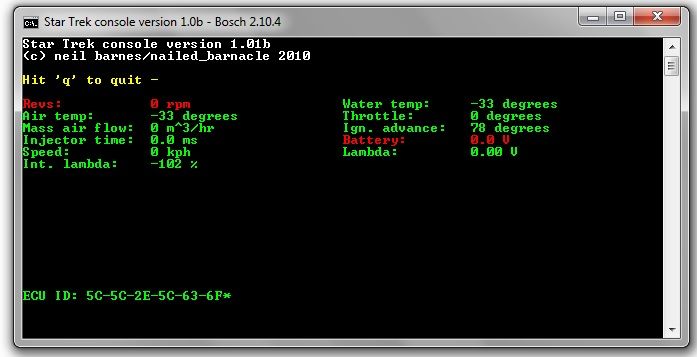 If it makes any difference - the car has not been started for about 2 weeks. So how bad is it? 
|
|
|
 Re: Announcing: Star Trek for 20v/vt
[Re: barnacle]
#1463144
Re: Announcing: Star Trek for 20v/vt
[Re: barnacle]
#1463144
12/12/2013 23:20
12/12/2013 23:20
|
Joined: Jun 2012
Posts: 514
Ireland/Bulgaria
Markiz

Enjoying the ride
|

Enjoying the ride
Joined: Jun 2012
Posts: 514
Ireland/Bulgaria
|
It's not connected. Are you in the right connector? Should be in the one on the water reservoir. Yes that`s the one I plugged it in to...?
|
|
|
 Re: Announcing: Star Trek for 20v/vt
[Re: mattB]
#1463167
Re: Announcing: Star Trek for 20v/vt
[Re: mattB]
#1463167
13/12/2013 00:17
13/12/2013 00:17
|
Joined: Jun 2012
Posts: 514
Ireland/Bulgaria
Markiz

Enjoying the ride
|

Enjoying the ride
Joined: Jun 2012
Posts: 514
Ireland/Bulgaria
|
Yes I did. In my case it was port 10. So I typed in "C:\ST\STARTREK.EXE 10Basically this is what I did: 1.PLUG IN
Plug in the USB cable first. You will then be asked to install choose to search the cd-rom drive. If it finds them (great) then move to step 2 ok.
it didn't find them try telling windows that the drivers are in the DRIVERS\DRIVE\WHQL Certified driver directory. It should install find and you can move on on to step 2.
2.FIND THE COM PORT
Now go into control panel>system>hardware>devices and look for the serial port option. You should see something along the lines of COM3. Note the number down. Move to Step 3 COM5
3.COPY THE SOFTWARE TO YOUR COMPUTER
copy the software to your C Drive I suggest creating a C:\ST directory. Now copy the startrek software to it. I would also rename the .exe file to something simple like STARTREK.EXE as it makes things simpler later on...
4. PLUG AND SORT OF PLAY
Plug the black connector into the blue USB connector (you probably did that already). Connect the positive connector to the positive connector on the battery terminal. Plug the fiat connector into the fiat connector on the coupe (looking at the car from the front its on the left near the power steering reservoir).
(optional bit) Now if you really want you can attach the negative ground terminal to a bit of metal on the bodywork or else connect it to the negative terminal on the battery. YOU DONT HAVE TO CONNECT THE GROUND IF YOU DONT WANT TO. Attach the red connector to the positive terminal of the battery.
5. FIRE UP THE SOFTWARE
Before you do start the software, TURN ON THE INGITION (the engines does not need to be started but if it is, it needs to be idling <2000rpm for the software to work).
Now use the command line (dos / terminal or whatever you want to call it and type…} to start the software C:\ST\STARTTREK.EXE {and include the com port number here i.e 3} press enter and it should connect. This is strange... 
![[Linked Image]](http://i1069.photobucket.com/albums/u467/markizpz/Fiat%20Coupe%2020VT/Signature.jpg)
|
|
|
|





