Posted By: Gunzi
How to post a picture of your Coupe - 21/11/2012 23:42
We often have new (and existing!) users who ask how to post a picture of their car on the forum.
We now offer 2 options for you to do this.
1) Post directly from your phone, tablet or computer.
2) Post using a 3rd party software as detailed below.
Here is a detailed how to guide for this whether you use Photobucket or Flickr.
Here is how to upload photos using Photobucket
1) You can upload photos directly from your phone to Photobucket via their app or from your laptop as shown below in 2 & 3
2) Upload your photo to your account via the cloud icon in upper right hand corner

3) Drag your photos into the web browser then click 'upload photo' and 'upload'. The select the 'direct link'.
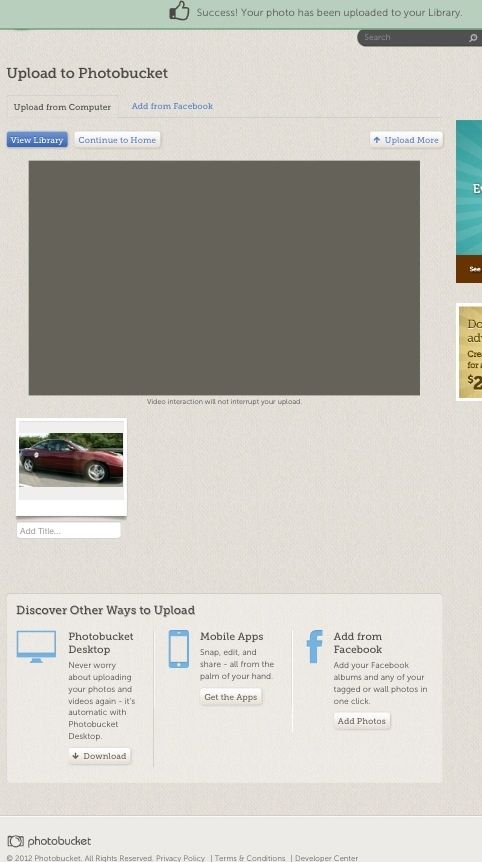
4) Back to FCCUK and click your img pop icon, the little blue shaded square above the text box.
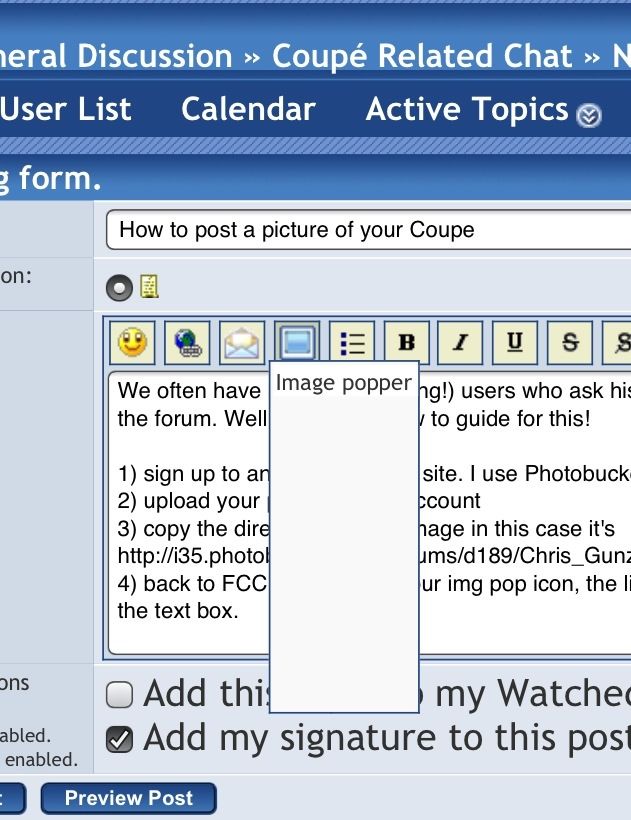
5) Paste your direct link into the imgpop

Finito!

Here is how to upload photos using Flickr
1) You can upload photos directly from your phone to Flickr via their app, or from your laptop as shown below in 2 & 3
2) Upload your photo to your account via the cloud icon in upper right hand corner
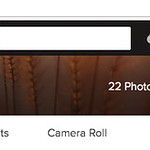
3) Drag your photos into the web browser then click 'upload photo' and 'upload'. Then select the BBC code link.
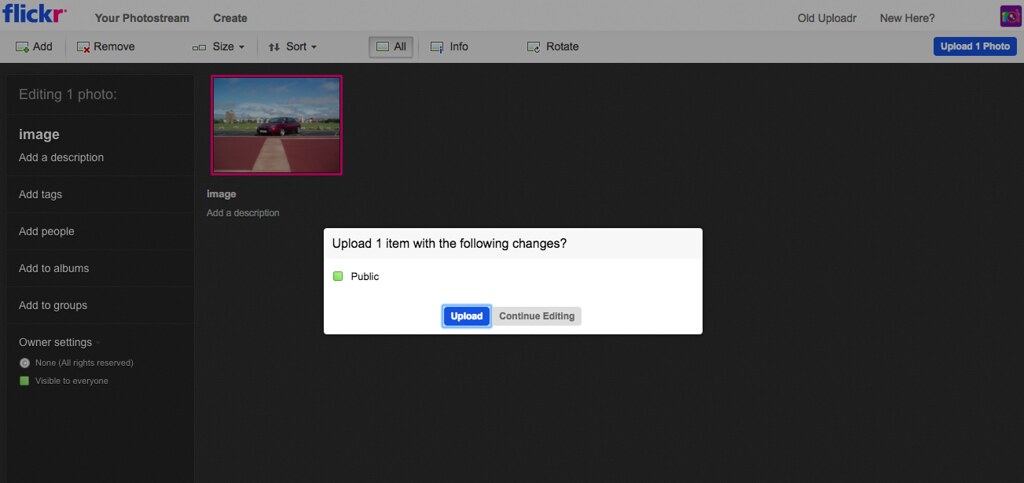
4) Back to FCCUK and click your img pop icon, the little blue shaded square above the text box.
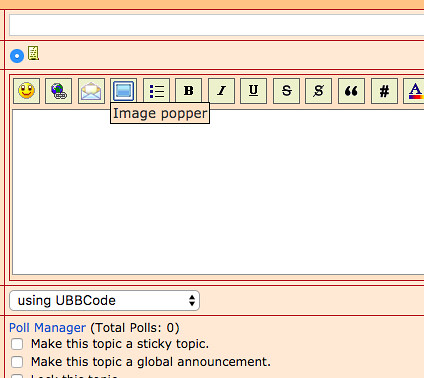
5) Paste your direct link into the imgpop

6) You need to edit the link as it comes in too long you need the link that starts https: and ends .jpg (or whatever format your photo is) I've highlighted the sections you need to delete:
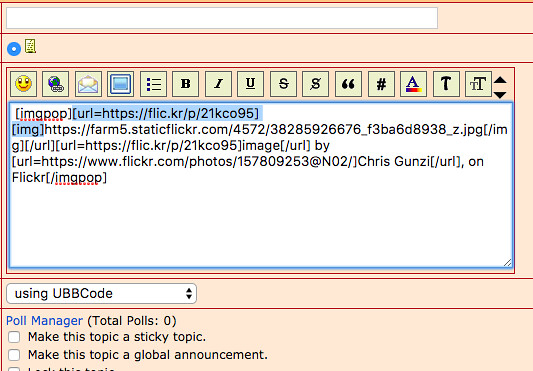
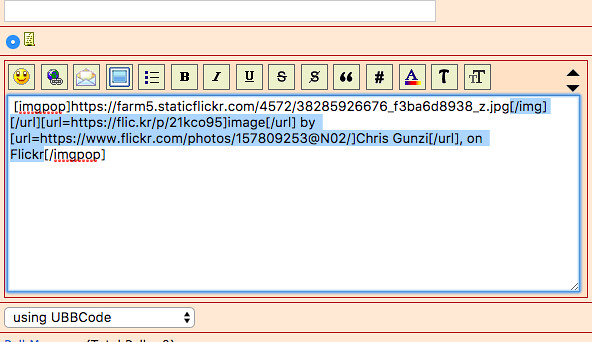
This is what you should be left with:
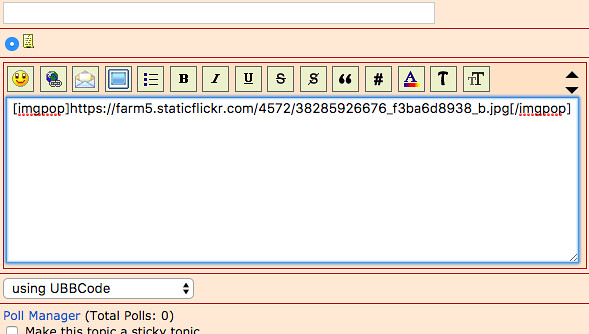
Finito!

We now offer 2 options for you to do this.
1) Post directly from your phone, tablet or computer.
2) Post using a 3rd party software as detailed below.
Here is a detailed how to guide for this whether you use Photobucket or Flickr.
Here is how to upload photos using Photobucket
1) You can upload photos directly from your phone to Photobucket via their app or from your laptop as shown below in 2 & 3
2) Upload your photo to your account via the cloud icon in upper right hand corner

3) Drag your photos into the web browser then click 'upload photo' and 'upload'. The select the 'direct link'.
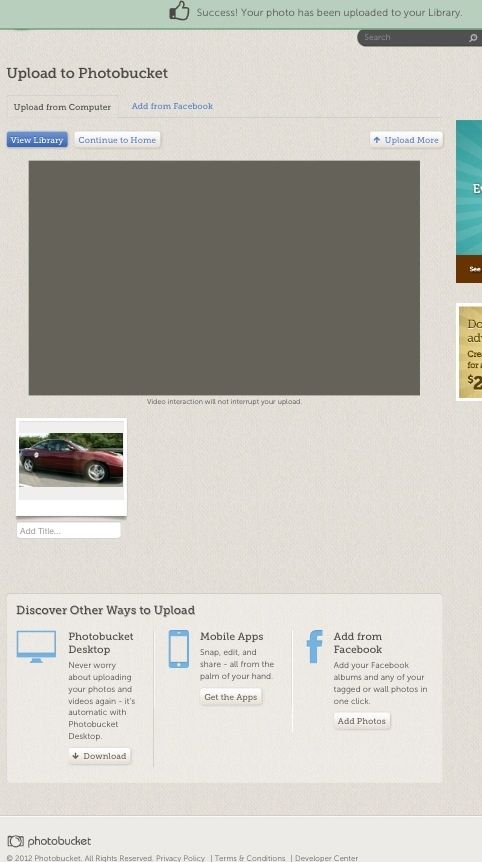
4) Back to FCCUK and click your img pop icon, the little blue shaded square above the text box.
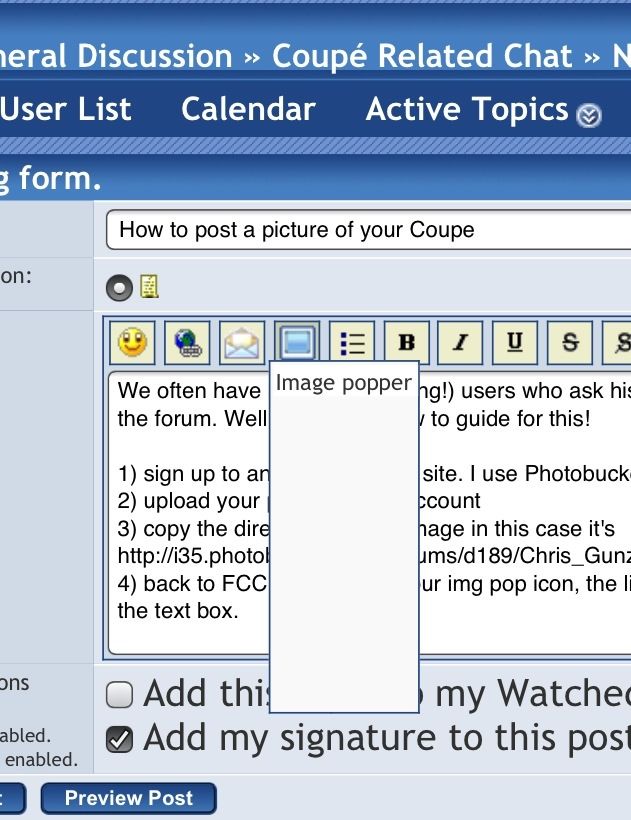
5) Paste your direct link into the imgpop

Finito!

Here is how to upload photos using Flickr
1) You can upload photos directly from your phone to Flickr via their app, or from your laptop as shown below in 2 & 3
2) Upload your photo to your account via the cloud icon in upper right hand corner
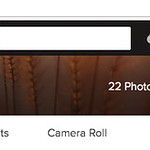
3) Drag your photos into the web browser then click 'upload photo' and 'upload'. Then select the BBC code link.
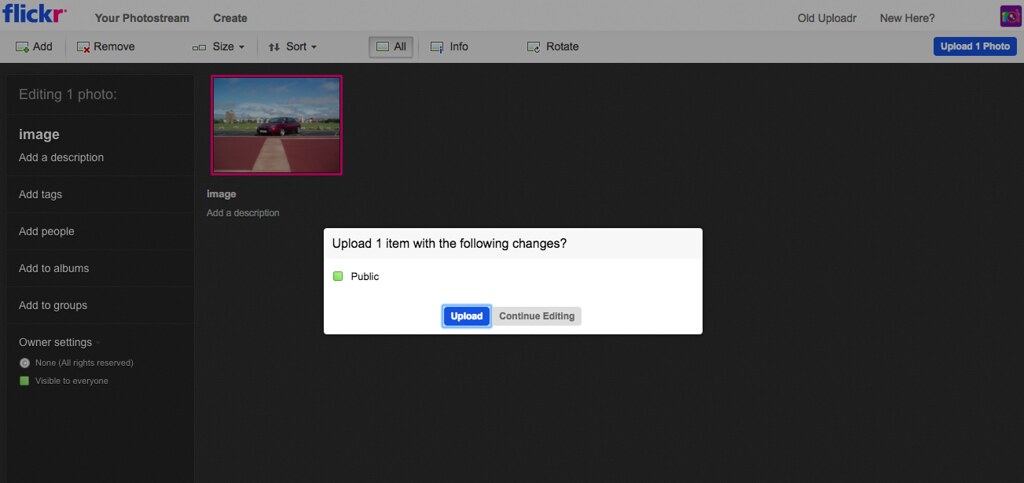
4) Back to FCCUK and click your img pop icon, the little blue shaded square above the text box.
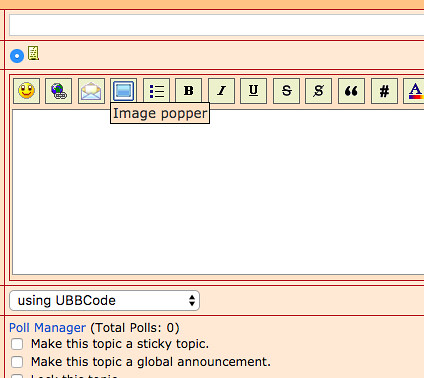
5) Paste your direct link into the imgpop

6) You need to edit the link as it comes in too long you need the link that starts https: and ends .jpg (or whatever format your photo is) I've highlighted the sections you need to delete:
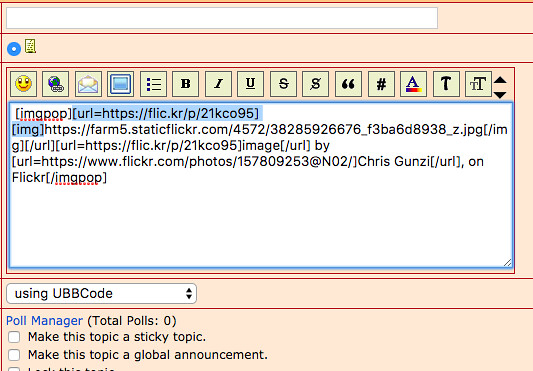
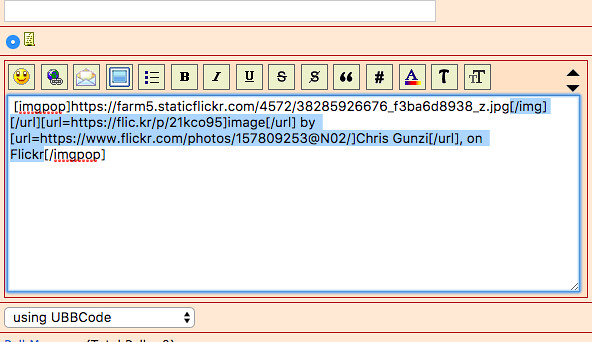
This is what you should be left with:
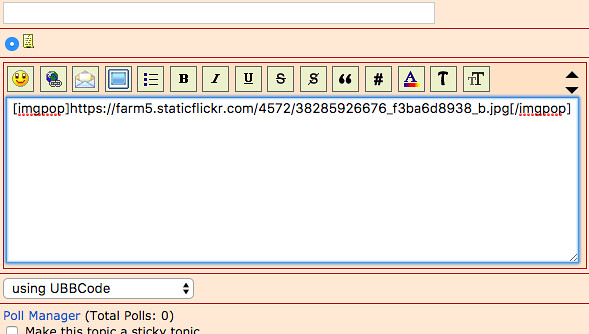
Finito!





